
A website, for most businesses, is one, if not the most essential piece to consider while building an online presence. Think of a website as your own control tower where all the moving pieces of your business' web presence are organized and monitored.
This control tower connects all these other outposts that your business runs including social media, web applications, email marketing and other marketing channels, enabling them all to operate as one big functional system. But only if it is done right! If done poorly, a website can also work against you, propelling your business in the wrong direction and hurting your business goals in the long run.
In this article, we explore what it takes to build a website that matches both your business and customer needs, highlighting the important aspects to consider before launch. But first, let's understand...
...how Websites work
Every website is hosted on a server. A server is a special type of software or hardware that is capable of offering services like storing, processing and managing network data, devices and systems belonging to other computers and programs. Web hosting services have data centers that house your website on one or more servers.

Your website will have a unique IP address which is a unique address that identifies your website on the internet. This is the link between the server and the browser (such as Google or Bing) on your phone. It's how the two communicate to share information about your website. However, an IP address is, for the most part, readable to your computer.
A domain name is the human readable form of an IP address. It's the address of your website that internet users type in the browser URL bar to visit your website. (For example www.[your business or domain name].com.
Key Website ingredients
Its important to give your customers what they want, because a happy customer equals a successful business. Here are the key ingredients to think about while building a website for your business;
A domain name: A good domain name is a simple and short one that people might be able to remember easily. There can only be one of every domain name on the internet. For example, there can only be one www.tastypastries.com, and if someone has already claimed it, you won't be able to use it. To know if a domain name is free, do a quick search on a domain registrar, which may suggest similar names that are available for you to use.
Homepage: This is the first page that people see when they type your domain name in the web browser. It allows you to invite people in and basically tell them what you're all about. It also directs visitors to other pages of your website through a navigation.
Navigation: This contains hypertexts that direct visitors to other parts of your website. Common navigations include; About, Services, Blog, a Contact Page, Terms of Service and Frequently asked questions and they should appear on practically every webpage on your site. How you organize this navigation is very important and should vary depending on what you want your customers to see and do on your website.
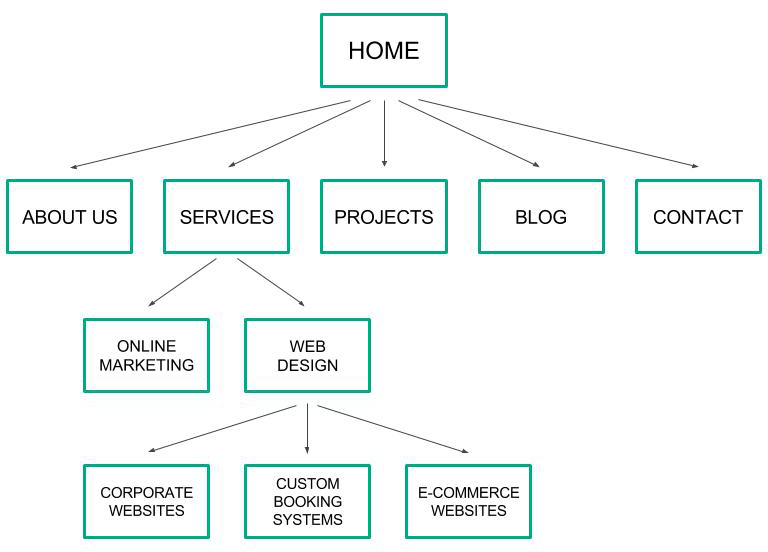
Websites and your business goals
Obvious though it might sound, your website needs to meet your businesses needs and those of your customers. Marry these two together.
For example, here are some goals that your website could be looking to fulfil:
Increased revenue?
Maximize profitability?
Improved client satisfaction?
Reduction in your personal working hours?
Showcase your portfolio or services?
Consider what your visitors are looking for. For example, your customers might be interested in;
Getting your contact information or directly contacting you through your website
Reading more about your business, your story and content in the field of your niche
Seeing your work/have a look at your portfolio
Seeing what others are saying about your business (look at testimonials)
Joining your community (through maybe, a newsletter)
Your job as a business owner is to understand what your customers exactly want and giving it to them during the design of your website, while staying true to your business goals and preserving your brand identity - the proverbial 'win win situation.'
Website usability
Your goal is to keep the visitor's experience as seamless as possible.
Search box: Beside navigation hypertexts and hyperlinks, you want to make sure your webpages have a search box in case your customer has something specific to they want to find. The search box should be be placed in the same position across all webpages on your site. This makes it easy to find.

Site speed: We discussed how site speed can make or break your SEO in our previous post. Page speed measures the amount of time it takes for content on a particular webpage to load and directly influences your site's conversion and bounce rates. Check our post on on-page SEO for factors that determine site-speed and how you can use these to your advantage.
Layout: This starts with your website template and spreads to more subtle features like scroll length and readability of your content.
Templates: You will have several templates to choose from while creating your website. The trick is to put yourself in your customers' shoes to know what, how and where they would want everything on your site to look like. Some customers might prefer darker over lighter themes, bolded or italicized text, a minimalist rather than a detailed web design. This might not be possible at the start and many changes will come in as the business progresses.

Responsive design: Make your site mobile friendly (easy to use on mobile phones) by creating a responsive web design. To test your site's web friendliness, use Google's mobile friendly test tool.
Copy: Write for your audience (assuming you already know who they are: a conversation for another day). Use technical jargon if your audience is niched and technical, simplified terms if your target audience are 'the lay man'. Write in your target market's local dialect if your business if supplying a locality or include translation plugins if your audience speak different languages.
Plug-ins: These are computer software programs that add new functions to a host program without altering the host program itself. Consider the plugins that your site might need now or in the future while designing your site.
The actual web designing and launching
So you want to create your website but don't know where to start. Check out our comprehensive article on no-code tools that you can use to create a business without a technical or coding background. It includes a tool to build your own website from interactive, customizable and easy-to-use templates.
Conversely, you can hire a web developer or a web design company to help you design a website for your business from scratch if you're not limited by your budget.




